This is the research project that I did over the summer for the theme Fantasy.
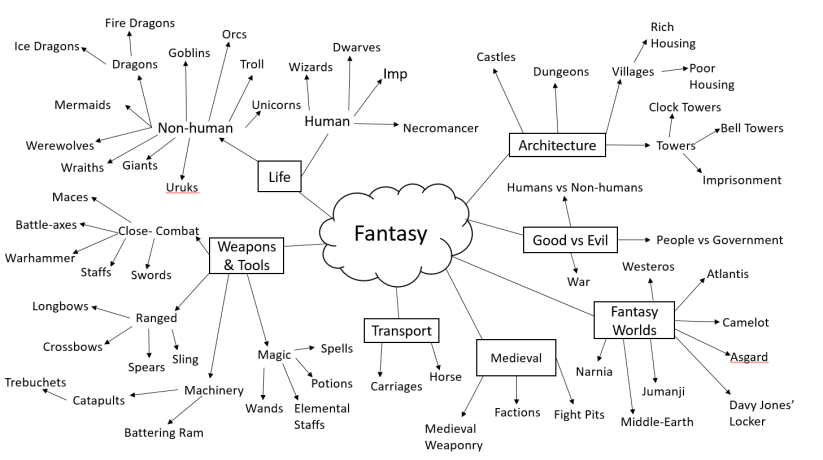
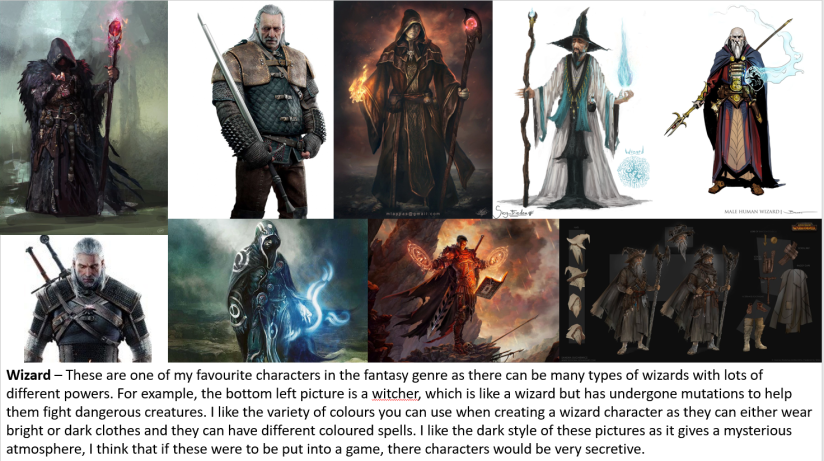
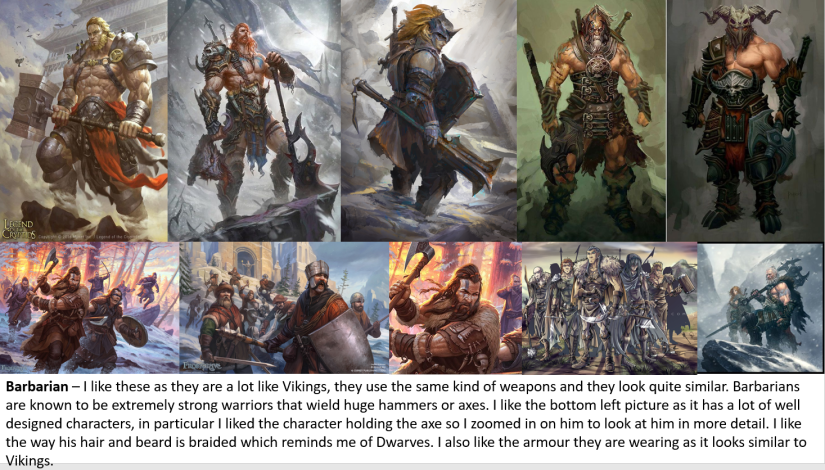


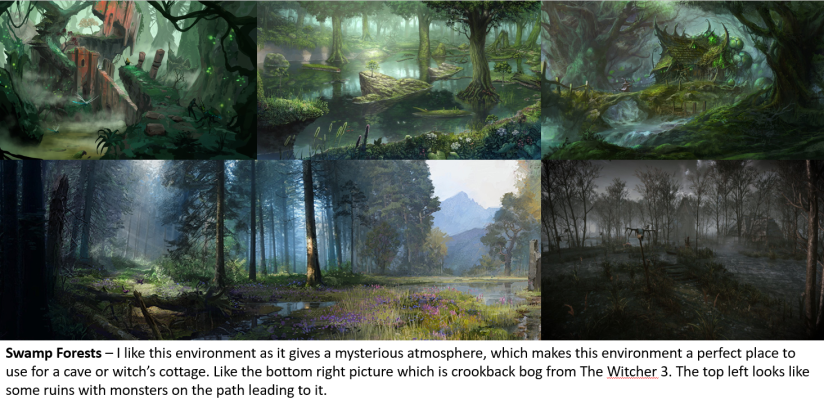

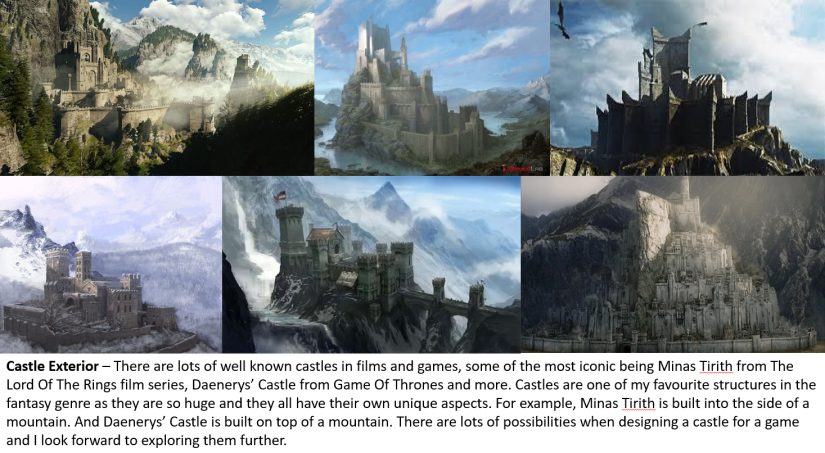




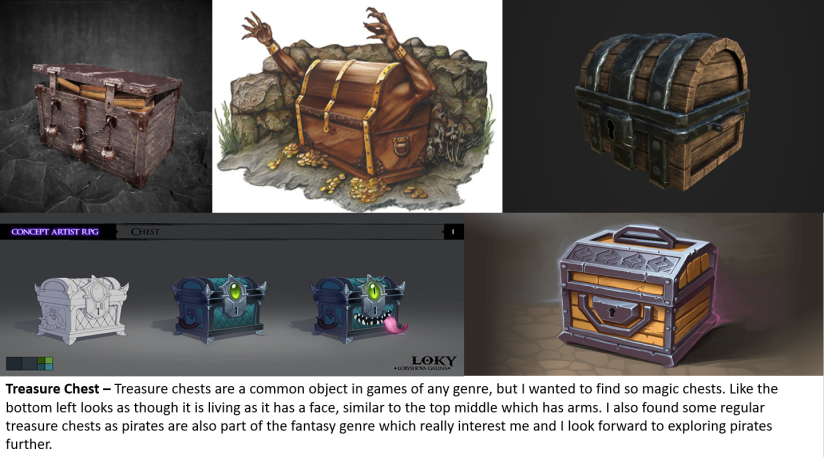

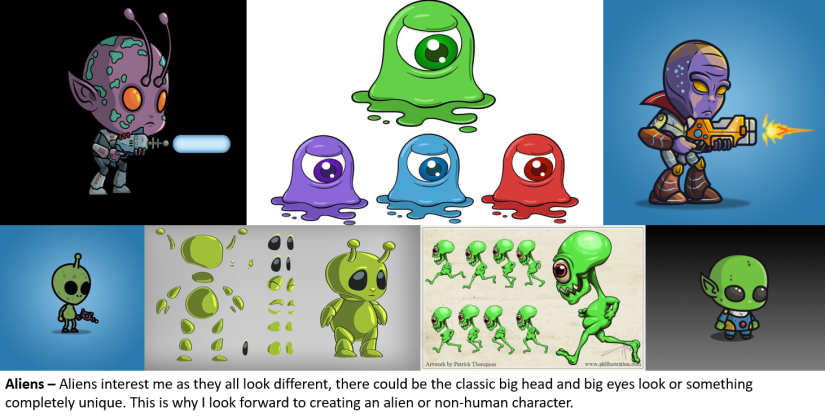
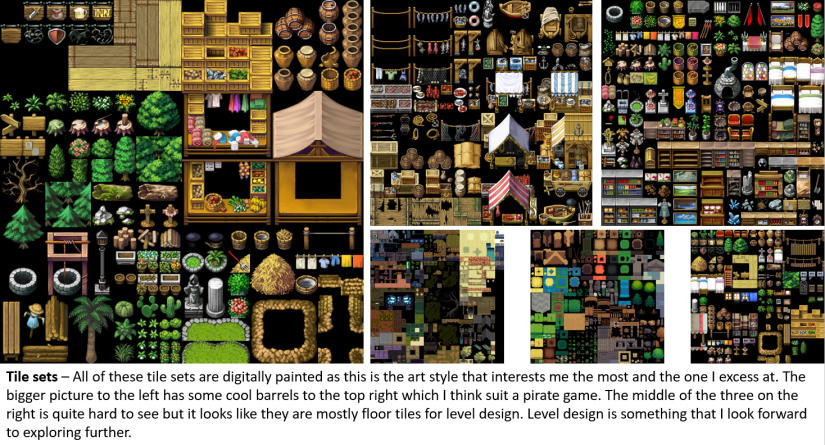
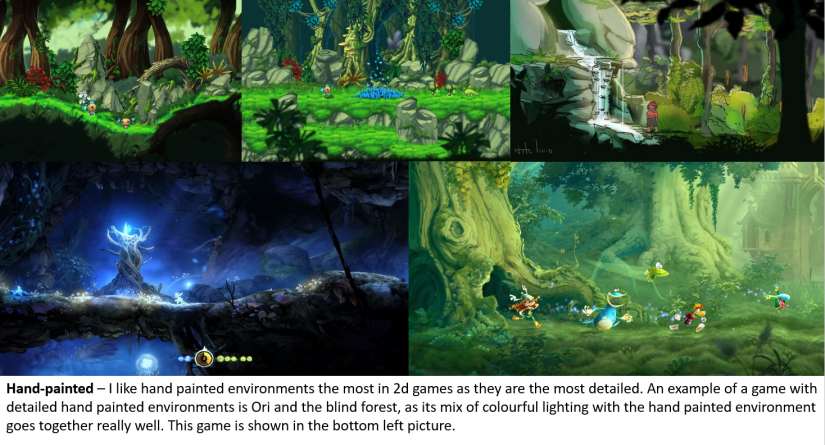



Character Design – In this mood board I looked at mixing some Disney kind of character designs with some darker characters from games and some dark concept art. I like the bottom left picture as it is from the game Cyberpunk 2077, which is a good example of a fantasy game. The bottom right is a good example of character development as there are lots of different versions of the same character, with little things changing between each design. Same with the two top left pictures, showing the development of facial expressions and the development from initial sketch to final product.
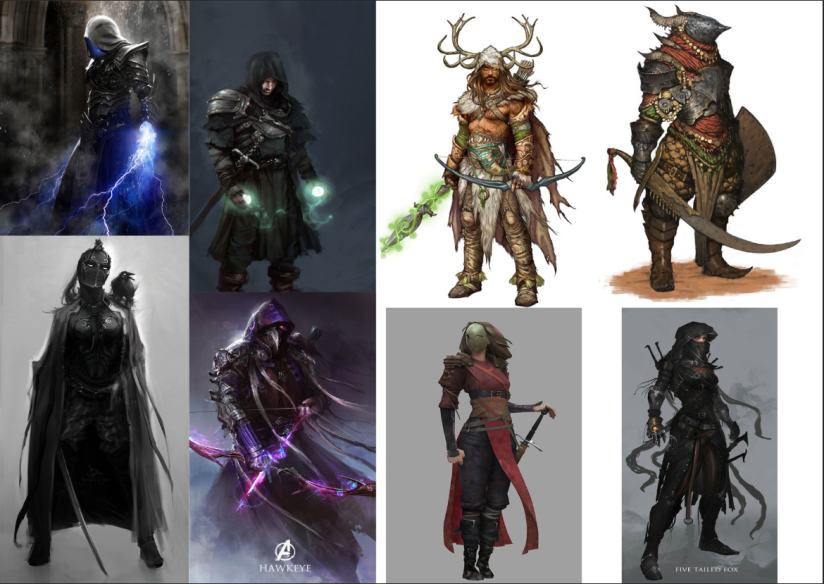
Fantasy Characters – In this mood board I tried to find a series of hooded and masked characters as they interest me more than characters without masks or hoods, they look more mysterious and secretive. There are also a lot of possible designs for masks. For example the 3rd picture on the bottom is interesting as the mask is plain which adds a sense of mystery to the character. Bottom left is an interesting example of a masked character, they are wearing all black which, again, adds a sense of secrecy to the character. Hoods are used lots with wizard characters with their cloaks. Same with ninjas, they are usually combined with masks to cover their masks.


Fantasy Environments – In this board I tried to find some fantasy streets, particularly ones that have a cyberpunk look. I like cities or streets that are very crowded and look polluted, like the top right picture and the picture of the city from the series Altered Carbon. Another example of a fantasy environment is ancient ruins environments, the 3rd picture on the bottom is a good example of one, with its natural waterfall in the background and houses built into the side of a cliff.
Next, I looked for a good digital painting tutorial on YouTube.
This is a good example of a digital painting tutorial:
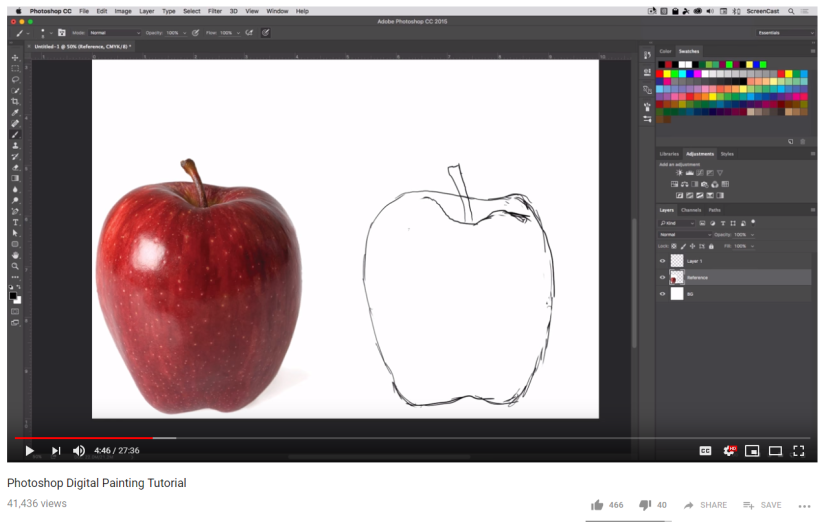
They go through using a reference to start drawing the general shape of the apple.

A good tip they show is using the eyedropper to pick out a few of the main colours in the reference and making a palette in space that you wont use or on a different layer so you can move them out of the way if you need to, so when needed you can use the eyedropper to quickly switch to the colour you need. This is a really good technique to use to increase workflow.
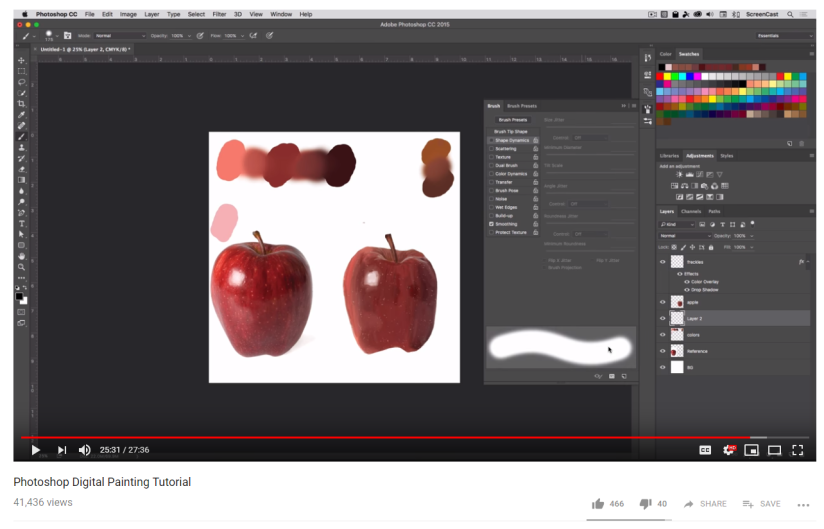
Another good technique shown is using the mixer brush to create a kind of gradient between each colour in the palette. This makes a bigger variety of colours to use when painting to make your piece look more lifelike.
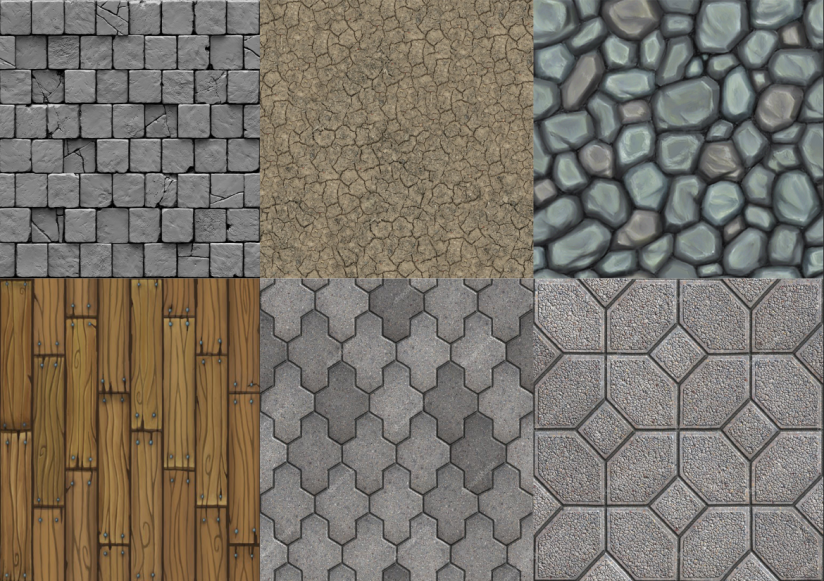
Tileable Textures – In this board I found a series of hand-painted textures that would tile together. I like the bottom right picture as the pattern has lots of possible ways it could go so it tiles well, for example if you look at the top right of the picture the pattern forms a square shape up and down. Similar to the bottom right, the bottom middle picture has a pattern that would tile together well.
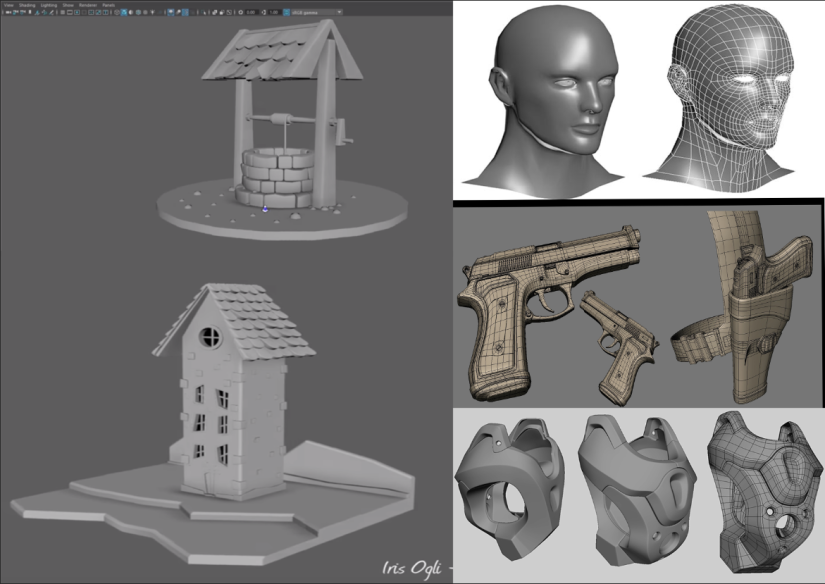
3D modeling tutorials/technique – I found some good tutorials to model efficiently on youtube, shown in the 2 left pictures. Then I looked at different types of modeling. Starting with polygonal modeling, shown in the top right picture, where you model objects by representing them with flat faced polygons, it is the method of choice for real-time graphics. Then NURBS (or non-uniform rational basis spline) modeling, shown in the middle right picture, commonly used in computer graphics for generating and representing curves and surfaces. Lastly sub-division modeling which is a mixture of polygonal modeling and NURBS modeling, this technique helps artists control the refinement of 3D models in particular areas and easily transfer models between different software.
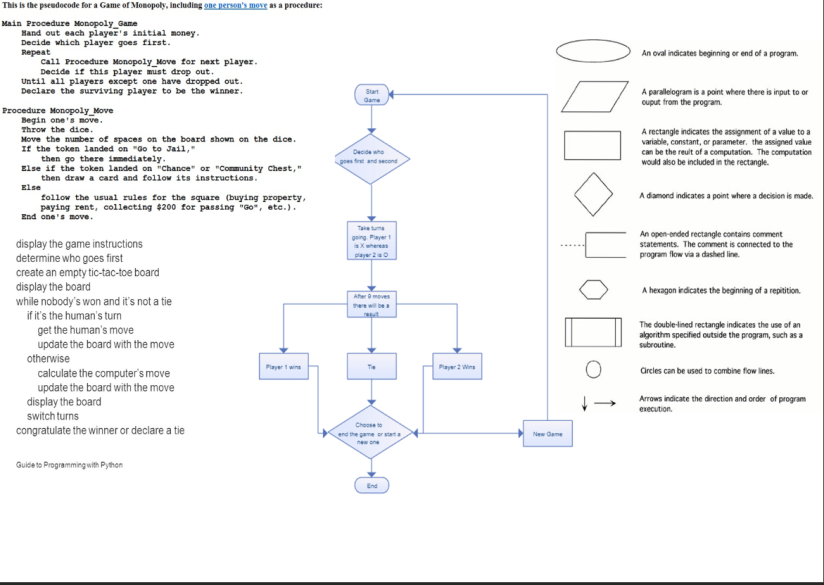
UML/Pseudocode/Flowchart Moodboard – In this moodboard I found some basic examples of pseudocode for a game of monopoly and a game of tic tac toe. I then went to try and find a flowchart for monopoly and tic tac toe to go with the pseudocode but only found a flowchart for tic tac toe, which I like as it is really simple and easy to read. I then found a picture of the symbols used in a flowchart and there uses.
A couple of the pictures in this moodboard are hard to read, so I put bigger versions here.


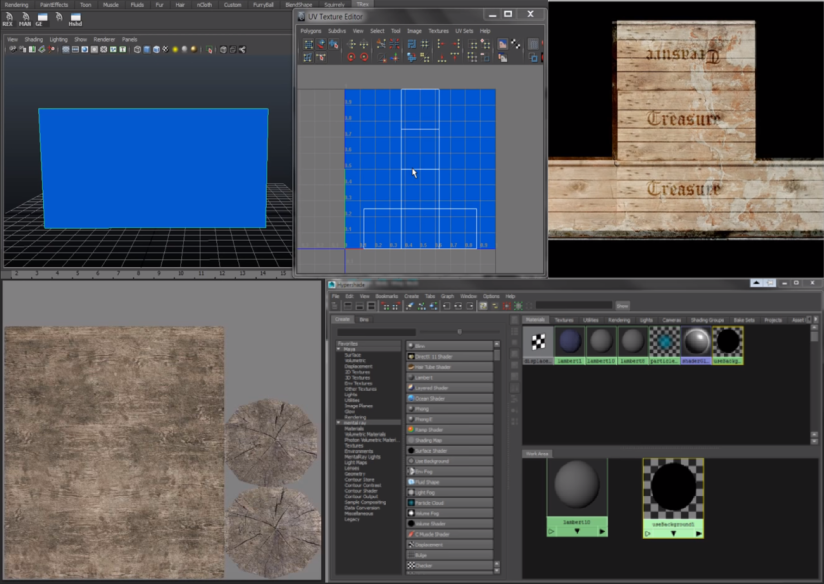
Texturing Tutorial Board – For this board, I found a few tutorials on YouTube for texturing models in Maya. I found some good examples of textures being made in Photoshop and using the material editor in Maya.
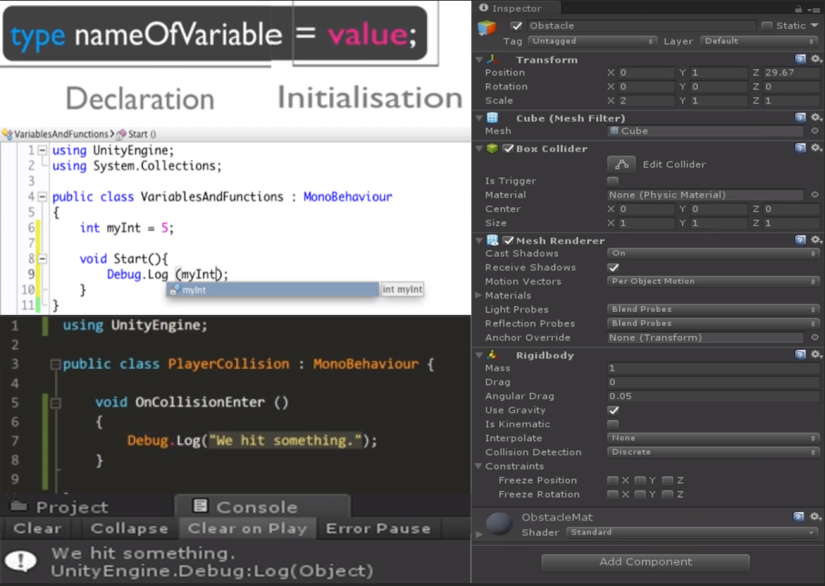
Variables, Movement and Collision Board – For this board I found a tutorial on using simple variables, implementing movement into unity and implementing collision to a sprite. A good example of variables is the declaration/initialisation picture in the top left. The right picture shows the rigidbody component which is what is used to code movement. and the bottom left picture shows a good example of code to use for collision, this particular example uses a debug.log to let the user know when a specific object has collided with something in the log window in Unity.
